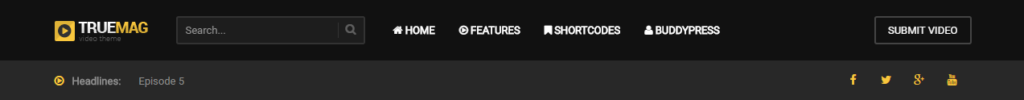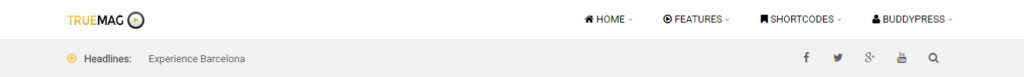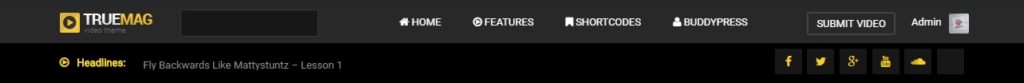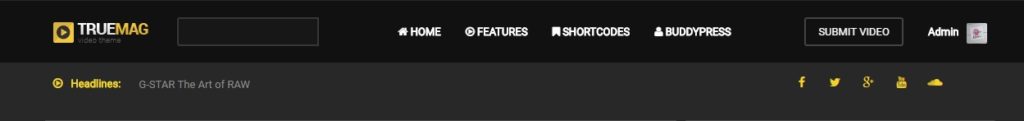- Top Navigation Style: Select style for Main menu and Headline
- Dark
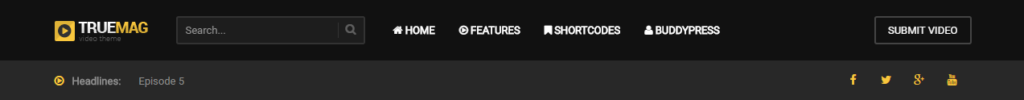
- Light
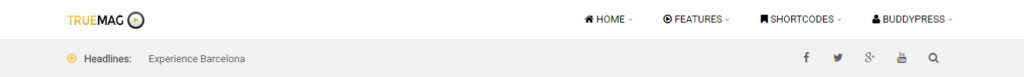
- Top Navigation Layout: Select Layout style for Main menu and Headline
- Default
- Layout 2 (Search box on Navigation)
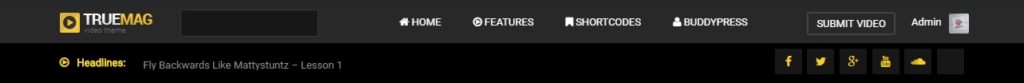
- Layout 3 (Headline on Top, Search box on Navigation)
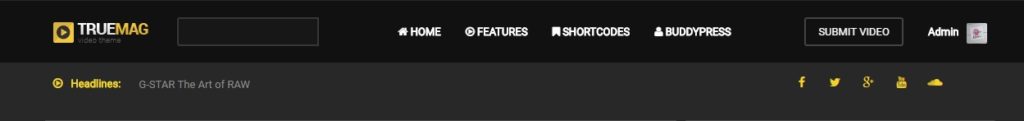
- Layout 4 (Center Logo, Search box on Headline)

- Fixed Top Navigation: Select Enable to use Fixed Navigation
- Main Navigation Height: Enter custom value (in pixels, for example: 100) to match with your logo size
- Hide Main Navigation: If you are using another menu plugin (for example MashMenu), maybe you want to hide theme’s default main navigation
- Mobile Navigation Style:
- Off-Canvas
- Classic Dropdown
- Enable Megamenu:
- Activate Mobile Navigation When Browser Width Is: Enter value (in pixels, for example: 767) at which, menu turns into mobile mode