13. Smartcontent Box
PREVIEW
- Grid: Displays posts according to in form of grid, just shows images without description.
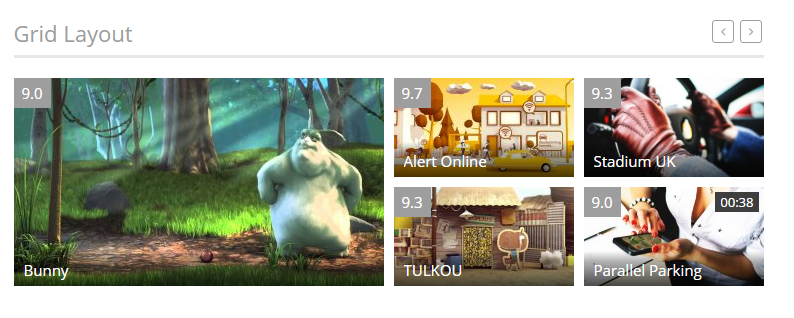
- Small carousel: Lists all of the descriptive images of posts.
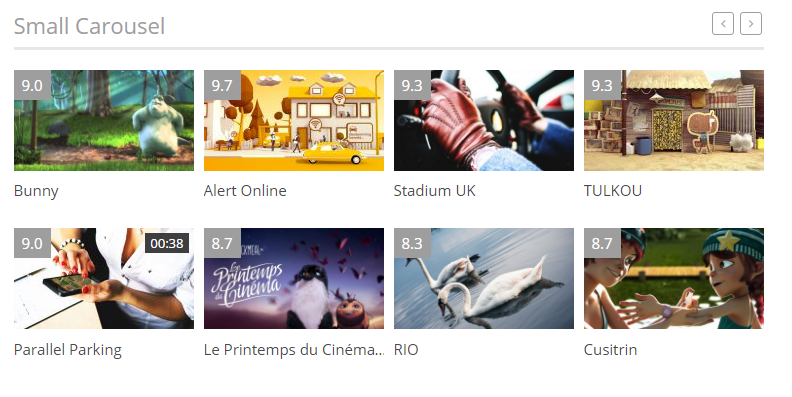
- Medium carousel: Displays descriptive images above and descriptive texts below.
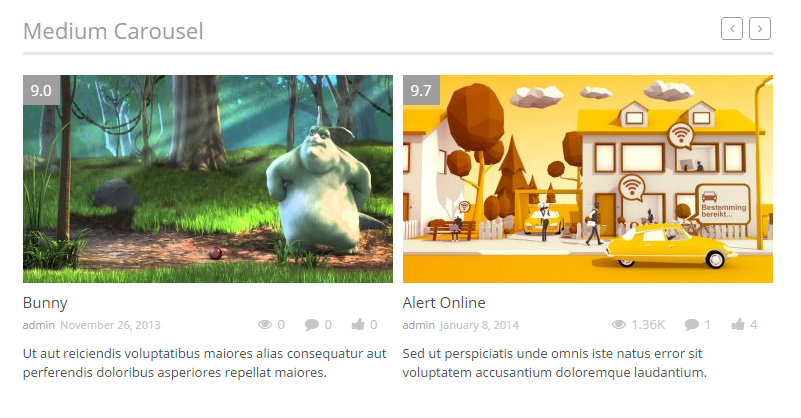
- Medium carousel with Navigation: Displays images and the title of posts in the form of sliding posts.
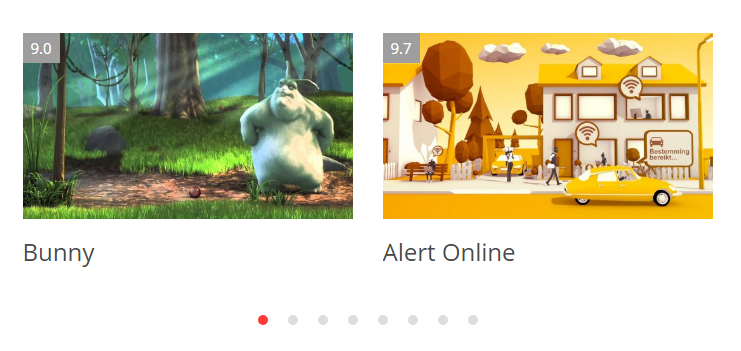
- Single: Displays as single image text on the left and the description on the right.
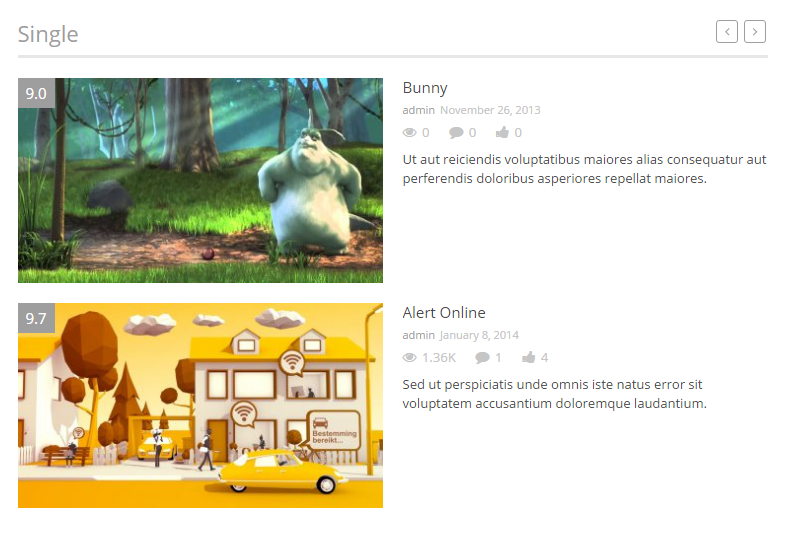
NOTE: Some parameters do not work with all layouts. Such as “show_author”, “show_excerpt”…
The Code
[scb title="" layout=" " condition="" timerange="" postformats=" " count="" row="" column="" url_viewall="" label="" ids="" order=" " show_title="" show_rate="" show_excerpt="" show_dur="" show_view="" show_com="" show_like="" show_aut="" show_date="" categories="" number_excerpt="" quick_view=" " ]
Description
- title – Describes a category of names
- layout – Select layout of smartbox.
There are 5 settings of layout. You can one of these types of layout to display posts. See more here - condition – Select condition.
- Latest: Shows the latest posts.
- Most Viewed: Shows the most viewed posts.
- Most Liked: Shows the most liked posts.
- Most commented: Shows the most commented posts.
- Title: Order by title alphabetically.
- Modified: Ordered by the last modified date.
- Random: Shows the posts randomly
- timerange – Select time range to query
There are 5 time range: All, Day, Week, Month, Year . - postformats – Select post formats to query
There are 4 post formats: Standard, Galler, Video, Audio. - count – Enter the number of slides which will be displayed on Smart Content Box.
- row – Enter number row of post
- column – Select column of Smartbox
The columns attribute controls width of columns should be displayed on Smart Content Box shortcode. You can choose from 2 ,4 or 6 columns
Note: For the “Medium carousel” layouts. When select 2,4,6 columns in the Smart Content Box settings , it will correspond to 1,2,3 columns per row on the front-end. - url_viewall – Link to view all post
- label – Label For Url view all
- ids – Enter list of id post to query
- order – ascending or descending. default is DESC
- show_title – Select show or hide excerpt
- show_excerpt – Select show or hide excerpt
- show_rate – Select show or hide rating
- show_dur – Select show or hide duration
- show_view – Select show or hide view
- show_com – Select show or hide comment
- show_like – Select show or hide liked
- show_aut – Select show or hide author (ONLY use for Medium carousel and Single style)
- show_date – Select show or hide date (ONLY use for Medium carousel and Single style)
- number_excerpt – Enter Number of excerpt to show
- categories – Enter categories, separated by a comma (can be either ID or slug)
- quick_view – Select Quick View Info / Quick View Video Hover Popup