Advertising Spaces
You can add advertising spaces (Google Adsense banners, text ads OR your own banners) to, basically, everywhere on this theme beside 6 pre-defined ad spaces (Top ads 1, Top ads 2, Body ads 1, Body ads 2, Foot ads, Recuring ads). To add Ads in predefining positions, you need to set in Appearance > Theme Options > Advertising with the following attributes
- Google AdSense Publisher ID: Enter your Google AdSense Publisher ID
- Top Ads 1 – AdSense Ad Slot ID: If you want to display Adsense in Top Ads 1 section, enter Google AdSense Ad Slot ID here. If left empty, “Top Ads 1 – Custom Code” will be used.
- Top Ads 1 – Custom Code: Enter custom code for Top Ads 1 position
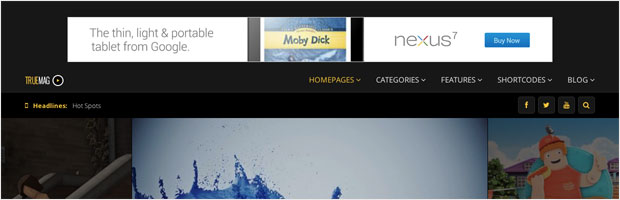
- Top Ads 2 – AdSense Ad Slot ID: If you want to display Adsense in Top Ads 2 section, enter Google AdSense Ad Slot ID here. If left empty, “Top Ads 2 – Custom Code” will be used.
- Top Ads 2 – Custom Code: Enter custom code for Top Ads 2 position.
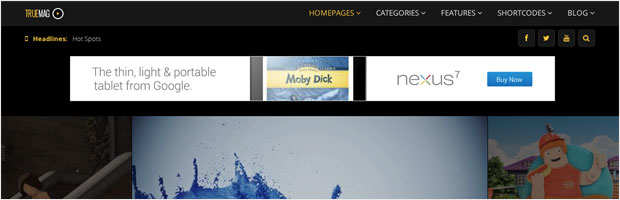
- Body Ads 1 – AdSense Ad Slot ID: If you want to display Adsense in Body Ads 1 section, enter Google AdSense Ad Slot ID here. If left empty, “Body Ads 1 – Custom Code” will be used.
- Body Ads 1 – Custom Code: Enter custom code for Body Ads 1 position
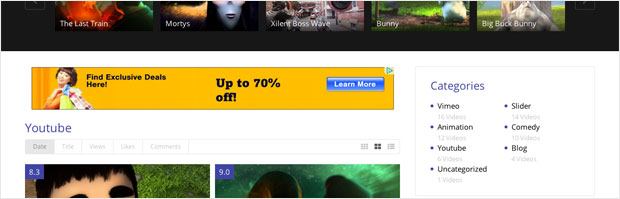
- Body Ads 2 – AdSense Ad Slot ID: If you want to display Adsense in Body Ads 2 section, enter Google AdSense Ad Slot ID here. If left empty, “Body Ads 2 – Custom Code” will be used.
- Body Ads 2 – Custom Code: Enter custom code for Body Ads 2 position.
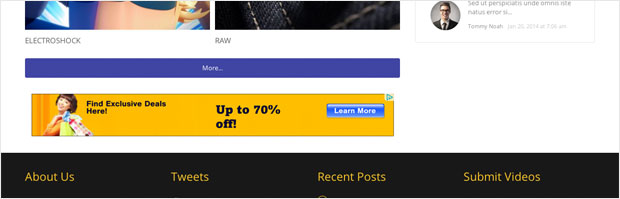
- Foot Ads – AdSense Ad Slot ID: If you want to display Adsense in Foot Ads section, enter Google AdSense Ad Slot ID here. If left empty, “Foot Ads – Custom Code” will be used.
- Foot Ads – Custom Code: Enter custom code for Foot Ads position.
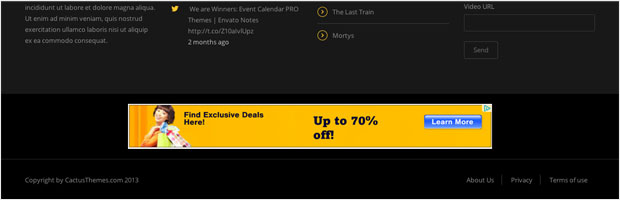
- Recuring Ads – AdSense Ad Slot ID: If you want to display Adsense in Recuring Ads section, enter Google AdSense Ad Slot ID here. If left empty, “Recuring Ads – Custom Code” will be used
- Recuring Ads- Custom Code: Enter custom code for Recuring Ads position. This Ad will appear after each Ajax paginated-page in blog listing, categories or search result pages.
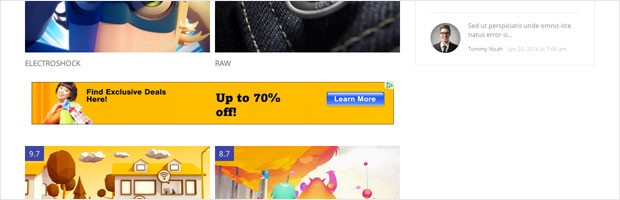
- Single Content Ads – AdSense Ad Slot ID: If you want to display Adsense in Single Content Ads section, enter Google AdSense Ad Slot ID here. If left empty, “Single Content Ads – Custom Code” will be used
- Single Content Ads – Custom Code: Enter custom code for Single Content Ads position.
- Left Side Ads – AdSense Ad Slot ID: If you want to display Adsense in Left Side Ads section, enter Google AdSense Ad Slot ID here. If left empty, “Left Side Ads – Custom Code” will be used.
- Left Side Ads – Custom Code: Enter custom code for Left Side Ads position.
- Right Side Ads – AdSense Ad Slot ID: If you want to display Adsense in Right Side Ads section, enter Google AdSense Ad Slot ID here. If left empty, “Right Side Ads – Custom Code” will be used.
- Right Side Ads – Custom Code: Enter custom code for Right Side Ads position.
- Side Ads Width: Enter your side ads (Left & Right) width (Ex: 100px)