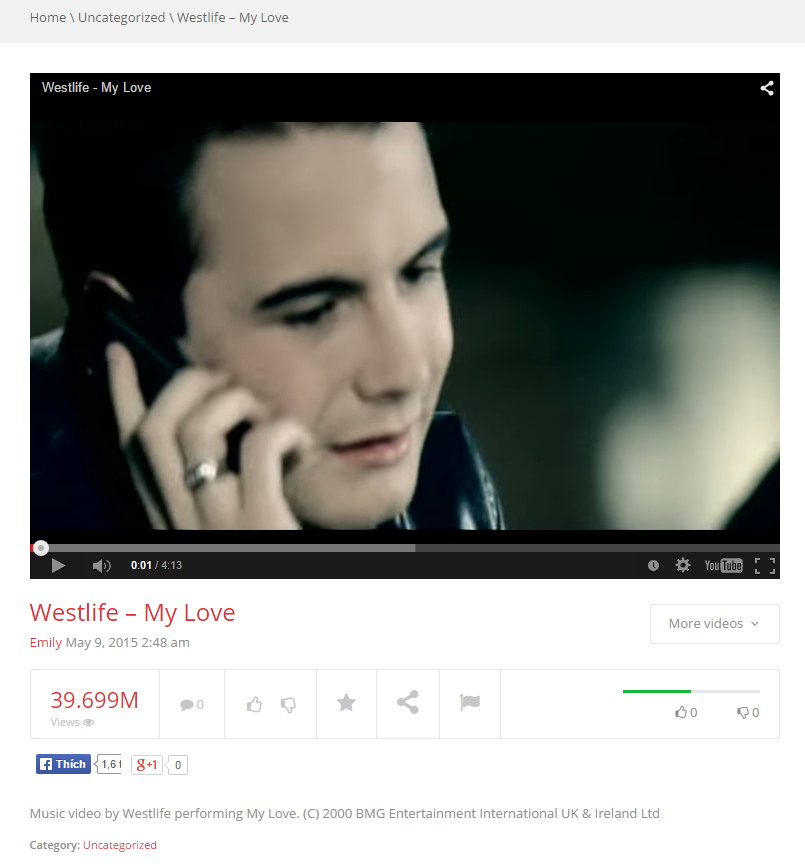Google API Key
This feature allows retrieving the data automatically including title, pictures and content from YouTube when admin add/save a post. Since April 2015, it is required to have a Google API key. Please see instructions on how to get the key here: https://developers.google.com/youtube/registering_an_application
In order to use this feature, follow these steps:
- Step 1: Go to Theme Options > Single Post/ Video > Google API Key
- Step 2: Enter the Google API Key. How to get your YouTube API key, please refer documentation here

- Step 3: Save
For Example: When adding a post, enter YouTube Video URL to this field: Video URL of Post Settings.
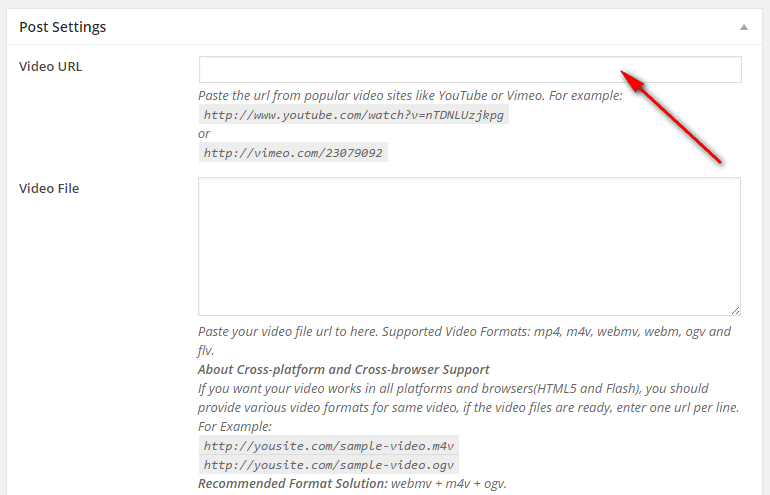
The result is as follows: