Home page Setting
5If you haven’t installed sample data, then you can follow this section. When first installed, your home page is blog page. To set up home page, follow the steps below
- Step 1. Create a page named Home Page (or whatever you like). Go to Pages > Add New.
- Step 2. Disable Comments on this page.
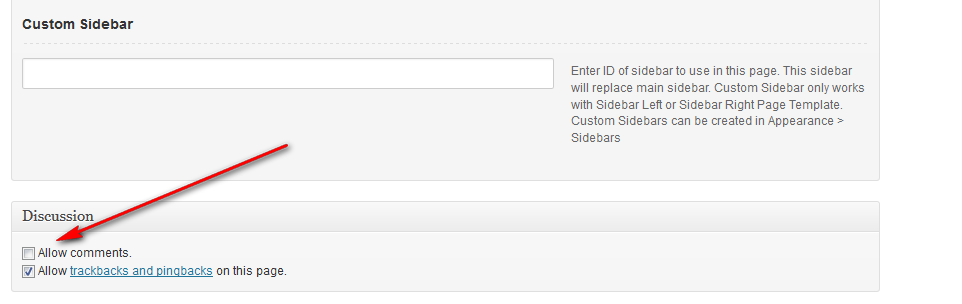
If you do not see Discussion box, click on Screen Options grips on top of page and check Discussion.
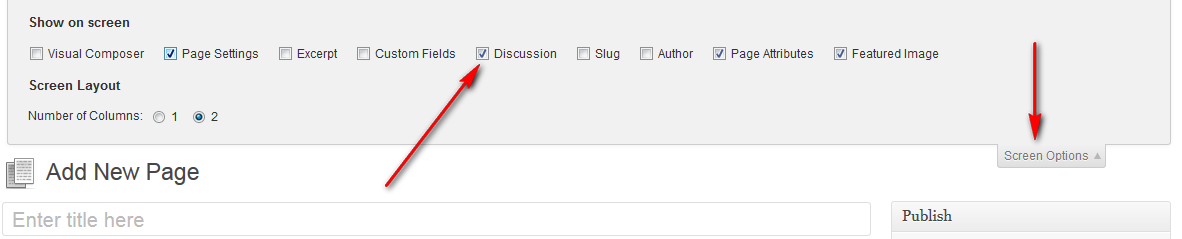
- Step 3. Build content of home page using shortcodes and other elements
- Step 4. Go to Appearance > Theme Options > Front Page. In this tab, you set-up Header Style for Home Page Header and other conditions to query items for Header
- Step 5. Go to Settings > Reading and set Front page displays to A static page. Then set Front Page to the page you created in previous step (Home Page)