Convert BAW to Top 10
Since 4.2.8.8, True Mag supports Top 10 plugin to replace BAW. In the package you will find /installation files/plugins/add-on/cactus-baw-optimizer.zip which is a plugin to help you convert current posts into Top 10-compatible.
Make sure you have installed Top 10 plugin first.
After installed Cactus BAW Optiomizer, go to Settings > BAW Optimizer.
Convert to Top-10
In the settings page, choose Convert To Top-10 plugin data from the selectbox and hit “Start”. The progress bar will run and tell you when it finishes.
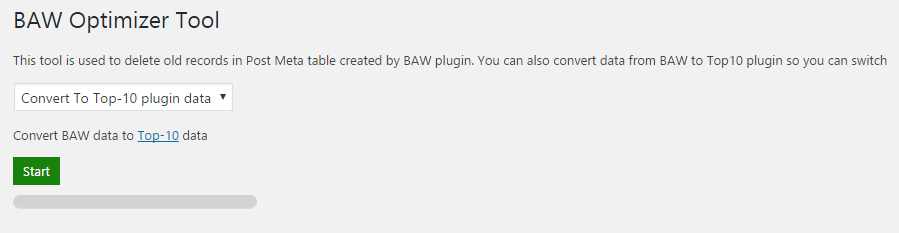
Remove BAW old data – Optimize database
The Cactus BAW Optimizer also helps you to delete old BAW data. This will help to reduce your database size a lot and hence increase performance. Just switch the selectbox to Delete Old Data, enter date to limit the process. The date is in YYYYMMDD format.
After that, choose either to delete Daily, Weekly or Monthly data (that’s how BAW plugin stores the views count). Repeat the process 3 times will delete all BAW data.
This process is irreversible so make sure you want to delete data.
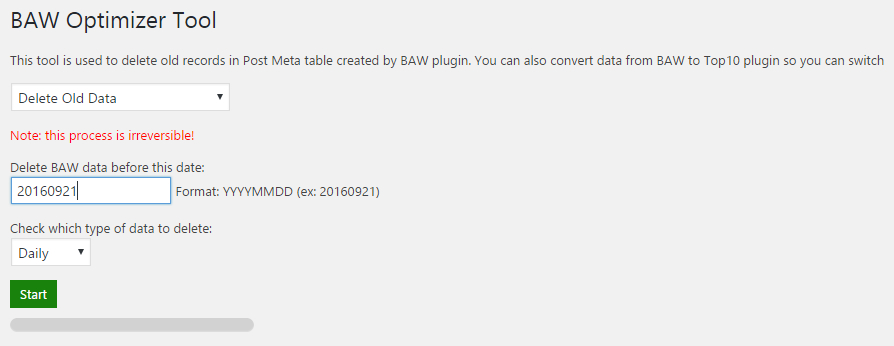
You can safely remove the Cactus BAW Optimizer plugin and BAW plugin after using.