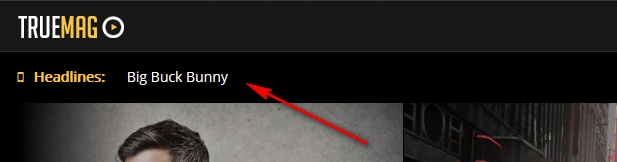Headline Section
By default (first installed), Headline section will be displayed on top of page (below Logo). Configuration for Headline is done in Appearance > Theme Options > Headline Section.
If you want to replace this section, go to Appearance > Widgets and drag another widget into Headline sidebar. Note that Headline Section and Headline Sidebar is displayed ONLY in Home Page.
In case, you don’t want to use this section, just drag a blank Text widget to Headline sidebar.