Smart Content Box parameters
There are many parameters on Smart Content Box shortcode. Follow these descriptions understand about this shortcode:
Title: Describes a category of names
Layout: There are 5 settings of layout. You can one of these types of layout to display posts
• Grid: Displays posts according to in form of grid, just shows images without description
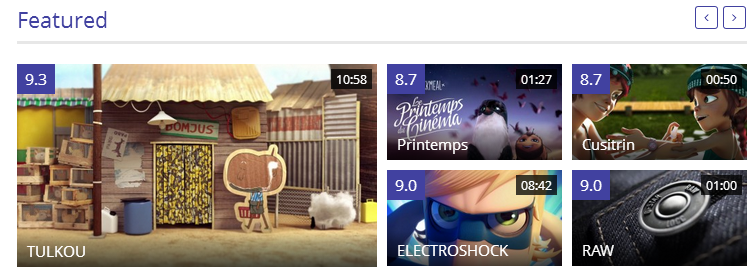
- Small carousel: Lists all of the descriptive images of posts
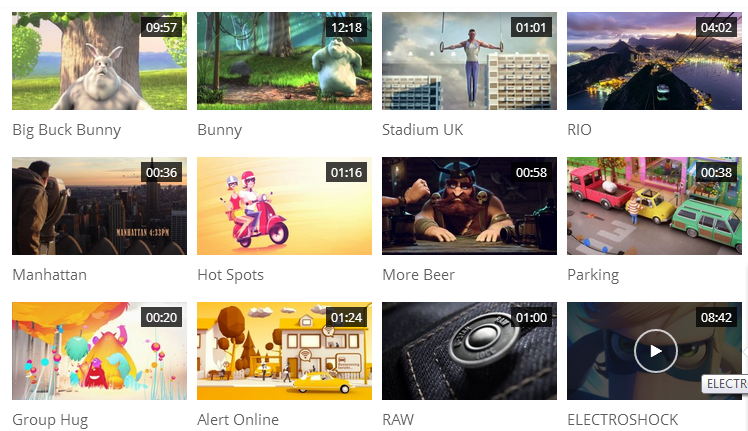
- Medium carousel: Displays descriptive images above and descriptive texts below
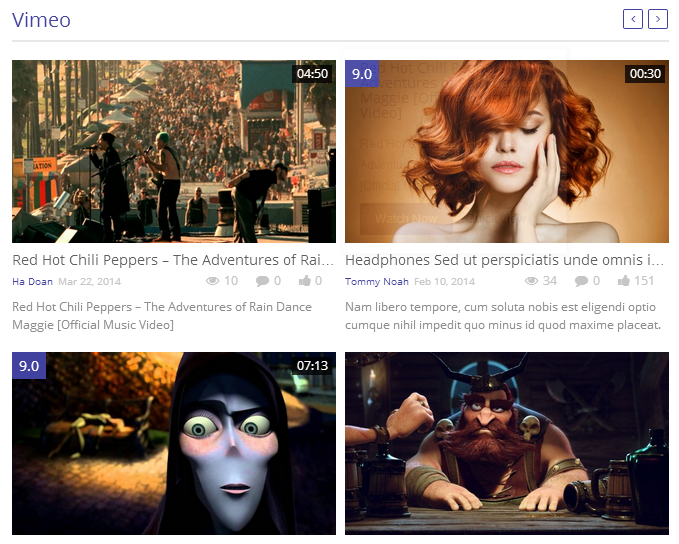
- Medium carousel with Navigation: Displays images and the title of posts in the form of sliding posts
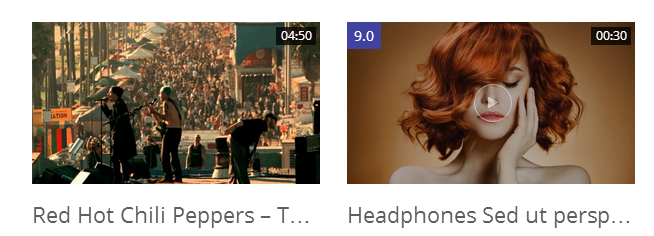
- Single: Displays as single image text on the left and the description on the right
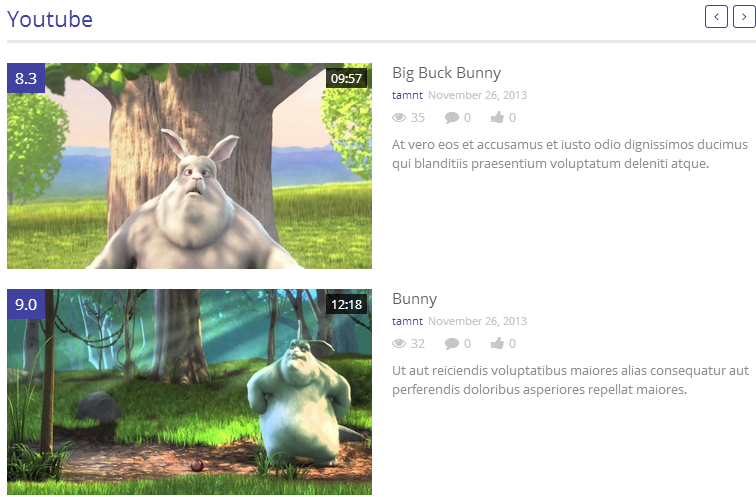
Column: The columns attribute controls width of columns should be displayed on Smart Content Box shortcode. You can choose from 2 to 6 columns
Row: Enter row here
Condition
• Latest: Shows the latest posts
• Most Viewed: Shows the most viewed posts
• Most Liked: Shows the most liked posts
• Most commented: Shows the most commented posts
• Title: Order by title alphabetically
• Modified: Ordered by the last modified date
• Random: Shows the posts randomly
IDs: Enter IDs of post here.
Number of Slides: Enter the number of slides which will be displayed on Smart Content Box.
Categories: To choose portfolio of posts and displays
Tags: To fill in the tags of posts
Orderby: Arranges posts in order of ascending or descending
Url-viewall: Inserts your links to the affiliate of any sites
Label for Url-viewall
Show title: Displays the post’s title
Show excerpt: Displays the post’s excerpt
Rating Value: Displays rating value when you vote for the post
Show Duration: Displays the duration of post
Show view count: Displays the number of viewers, one click is considered as one view
Show comment count: Displays the number of viewers’ comments
Show like count: Displays the number of viewers’ like
Show author: Only uses for Medium carousel and Single style
Show date: Only uses for Medium carousel and Single style
Number of excerpt to show
Enable Quick view info: Quick View Info / Quick View Video Hover Popup