Install Theme
NOTE: If you run into any issues when installing the theme, please check out this guide which has the answers for almost common issues of installation
Extract the package downloaded from ThemeForest, you will get the installable WordPress theme file called truemag.zip which is located in “Installation Files/Theme” folder. Choose one of two ways below to install theme:
Via WordPress:
- Step 1. Log into your WordPress Admin area.
- Step 2. Look down the left-hand column for “Appearance” and then click on the word “Themes”
- Step 3. In the “Themes” page, click “Add News”
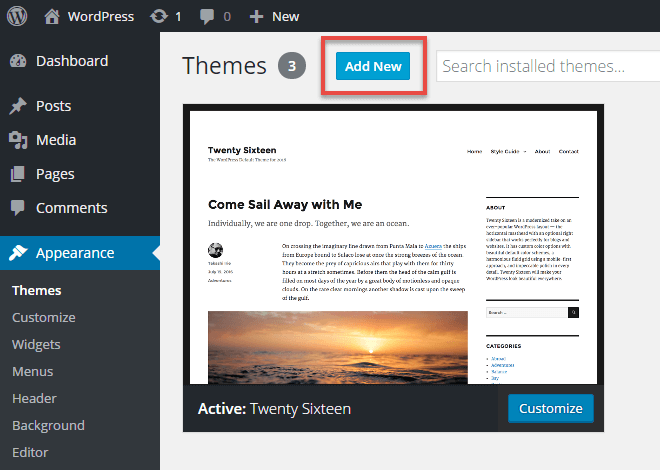
- Step 4. In the add Themes page, click “Upload theme”, then click “Choose File” to browse for the theme installation file in [path-to-your-downloaded-package]/Installation File/TrueMag.zip). Click “Install Now”.
- Step 5. After installed successfully, click “Activate” to make the theme active
Via FTP:
- Step 1. Use your FTP software to browse to “wp-content/themes” folder to install theme
- Step 2. Extract the installation files to their corresponding folders, for example “truemag.zip“ to “truemag“ and upload to server
- Step 3. Once it’s uploaded, go to your WordPress Admin, browse to “Appearance > Themes“
- Step 4. Click “Activate“ to make the theme active
For more information, please check this Video Tutorial: “How to install TrueMag theme“