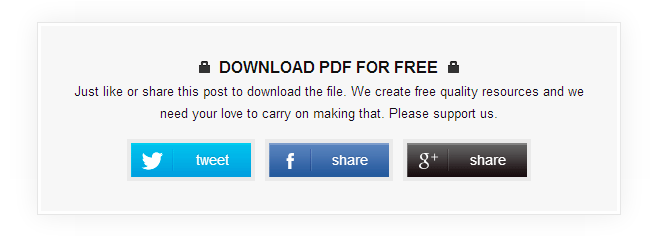Learn more about Social Looker Plugins
The Social Locker plugin allows you to use shortcodes in order to lock content. During installation, the plugin created for you the shortcode [sociallocker] named “Default Locker”.
You can create shortcodes for whatever you need them for. For instance, you could create one for locking video players or another one for locking download links. Each shortcode has its own settings.
Let’s examine how to use the Default Locker.
1. Open the editor
Move to Social Locker -> All Social Locker in the admin menu
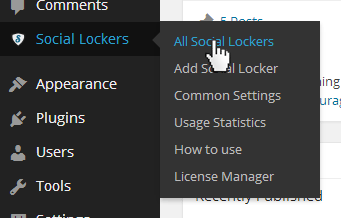 Click on the shortcode titled “Default Locker” to open the locker editor.
Click on the shortcode titled “Default Locker” to open the locker editor.
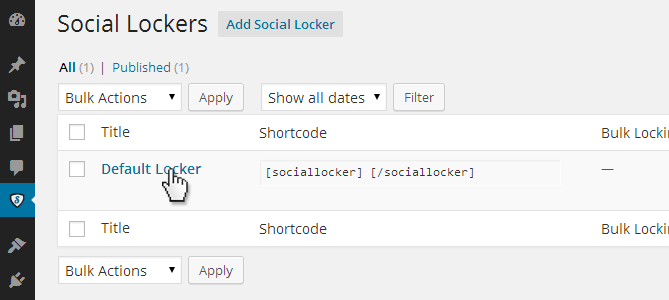
2. Configure the locker
- Set the URL that will receive likes/tweets/plus ones or leave the field empty.
- Set a clear title that attracts attention or creates a call to action (see the example below).
- Describe what the visitor will get after they unlock the content. This is very important, as visitors need to be aware of what they are getting. And please, only promise things you can deliver.
Congratulations! The locker is ready to use.
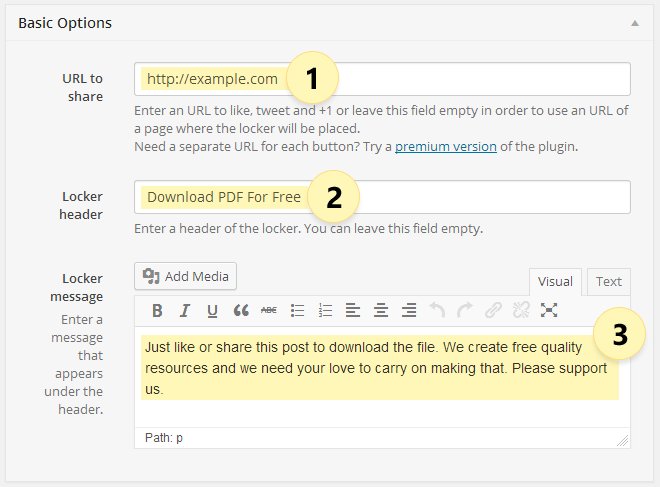
3. Place the locker shortcode
Decide what content you would like to lock. It might be:
- A download link (for instance, a free graphic, an audio file, video resources, or a printable pdf of your article).
- A promo code (for instance, a 10% off discount, if the visitor shares your promo page).
- The end of your article (for instance, you might show the beginning of the article to gain interest, but hide the ending).
Basically, you can hide any content that would be important for visitors who are visiting your site.
However, you should never:
- Lock all of your content, posts or pages.
- Lock boring content or content that is not interesting.
In other words, don’t try to trick your visitors. If you do, people will become annoyed and will remove the likes/tweets/+1s after unlocking your content, which will not have the desired result.
Open the post editor for the post where you want to put the locker. Then wrap the content you want to lock within the locker shortcode. For instance: [sociallocker] Locked Content Goes Here [/sociallocker]:
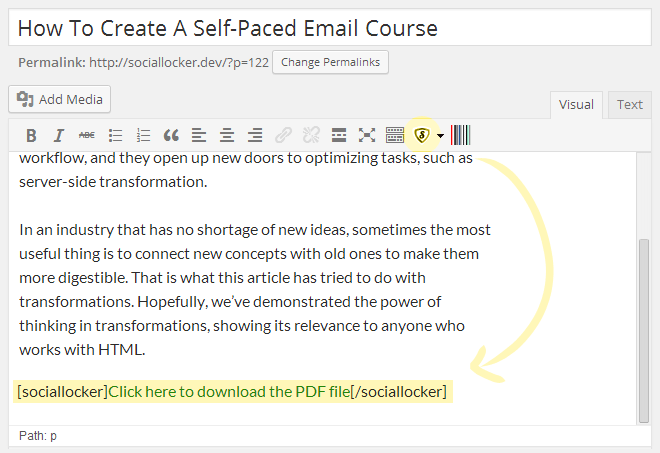
- That’s it! Save your post and see it on your site!