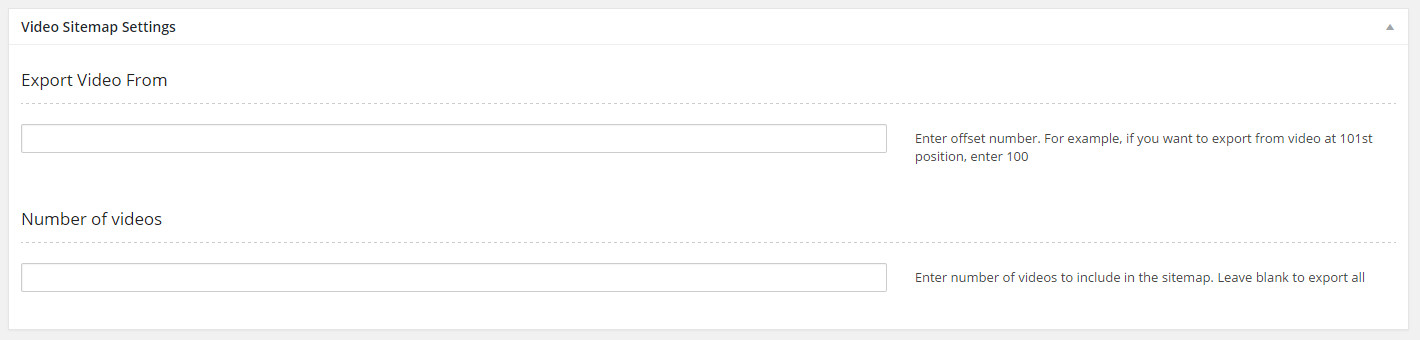Export Video Sitemap
TrueMag 3.2.5 added Video Sitemap Export feature. To export sitemap, go to Pages > Add New and choose Video – Sitemap template. Give the page a name (slug), for example “video-sitemap”, then save it. Now you can save Video Sitemap by going to that URL “https://yourdomain.com/video-sitemap”
If you have a lot of videos, the full sitemap may be two long. To prevent this, edit the Video – Sitemap page template and scroll to Video Sitemap Settings box. Set the value for Export Video From and Number of Videos to truncate the full sitemap into smaller files.