Channel Management
Added since True Mag 4.0, Cactus Channel plugin adds the ability to create videos channel and playlist for an administrator. Registered Users can subscribe favourite channels to follow the latest videos in specific categories. A channel can contain multiple videos and playlists. A playlist, in turn, can contain multiple videos. To have playlist feature, please update “Cactus-Video” plugin to the latest version. Below is a screenshot of a sample channel.
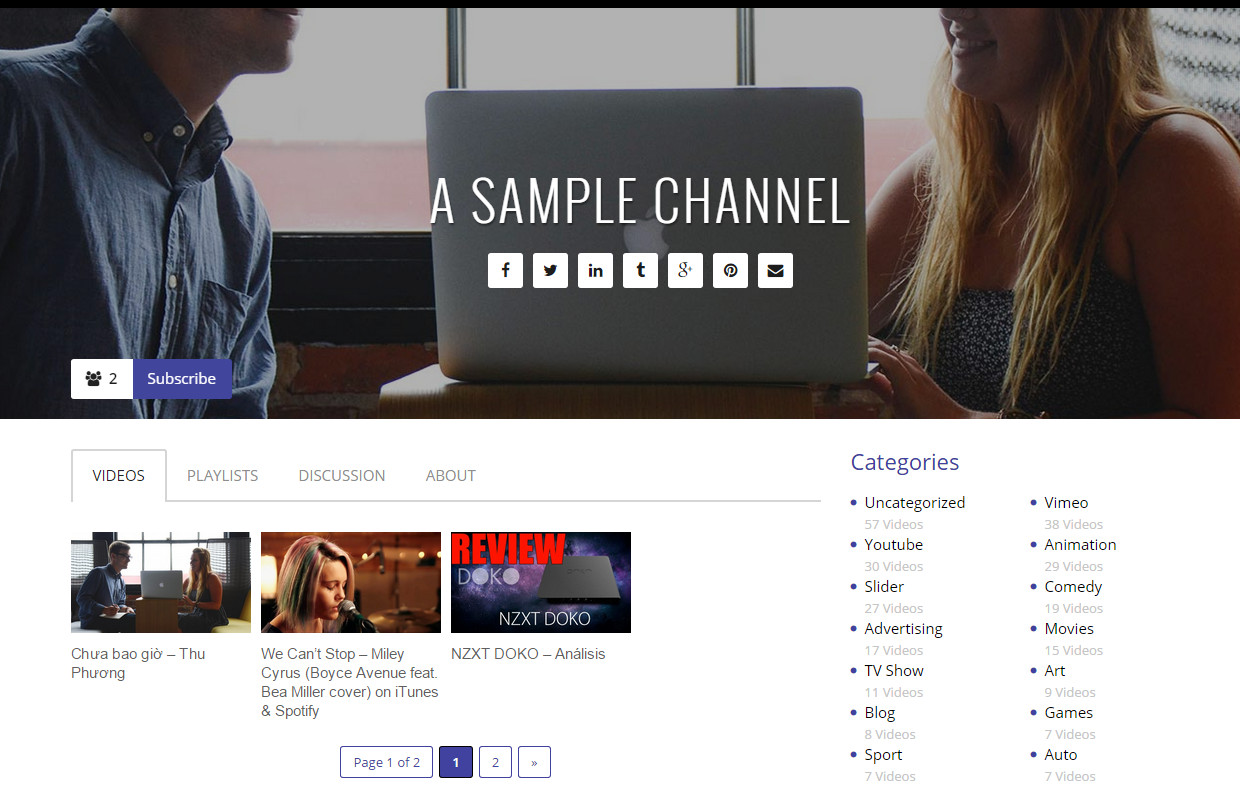
To create a new channel, from main admin navigation, go to Channel > Add New Channel. To add a video to a channel, edit that video post and assign a channel for the post. Similarly, to add a playlist to a channel, edit the playlist and assign a channel for the playlist.
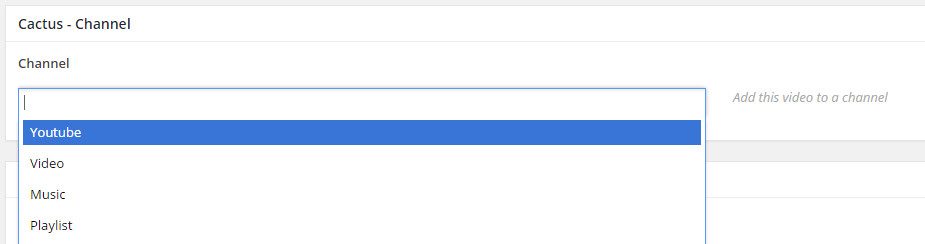
To enable/disable discussion for a channel, uncheck the “Allow Comments” checkbox in “Discussion” box in Channel Edit page (if you do not see the “Discussion” box, scroll to top of the page and click on “Screen Options” button, then check the “Discussion” checkbox in the opening panel)